Players can save their progress at any time while playing N64 games on the Nintendo Switch Online. Some of these old games will require you to know how to do this in order to progress. Nintendo Switch Online’s library of Nintendo 64 games continues to grow as more and more fans hunt for a legal method to play their favorite games.
Saving Features on Nintendo Switch Online’s N64 games
To save successfully on N64 games on Nintendo Switch Online, users must press the L and R buttons to bring up the menu. There will be four spaces available for selecting when doing a Create Suspend Point.
According to Screen Rant, the save file will be created if the player selects one of these slots. Open this menu and select Load Suspend Point if the player needs to resume where they left off. Players are likely to only need four slots at a time. One of the four must be overwritten to continue saving in this situation.
the NES and SNES libraries on Nintendo Switch Online support this saving option as well. However, unlike the Super Nintendo emulator, there is no rewind feature. In addition to being able to play classic NES, SNES, and Nintendo 64 games, Nintendo Switch Online allows gamers to save their progress in the cloud.
In the event that a player’s console is damaged, they can quickly redownload their save and continue where they left off as long as they join into the same account.
Everything We Know About Nintendo Switch Online
Gamers have rushed to the new online service to compete with friends and foes. Online multiplayer is the main purpose of the Nintendo Switch Online. In exchange for a monthly fee, you can access a library of NES and SNES games, as well as upcoming N64 and Genesis games.
As mentioned by Digital Trends, Nintendo previously offered free online multiplayer for Splatoon 2 and Mario Kart 8 Deluxe. Most Nintendo and third-party games now require a subscription to access online features. Except for Fortnite, which can be played without a subscription. But only online multiplayer requires Nintendo Online. Local Wireless Play between two Switch consoles with up to three players per console is available without a subscription.
You’ll need the Nintendo Switch Online mobile app for iOS or Android to chat with your pals while playing online games. Using two devices to play a standard online multiplayer game is inconvenient, but we don’t write the rules. Again, Fortnite is an exception, allowing voice chat on the console. Because this is a complicated solution, we propose Discord or another communication app you currently own.
As per the report, individual and family memberships are available for Nintendo Switch Online. One user per person subscription, eight users per family subscription. A year’s subscription costs $20 per person. Monthly and three-month subscriptions are also available for $4 and $8. Buying a year in advance is clearly the most cost-effective option. Family subscriptions cost $35 annually.
Subscriptions auto-renew unless you opt-out in the eShop. An annual Nintendo Switch Online subscription is also available on prepaid scratch cards at participating retailers.
Read More:
Gundam Evolution Reveals Free-to-Play Shooter, to be Released on Consoles, PC
Playground Games: Released Updated Forza Horizon 5; Making Sign Language Accessible for Gamers











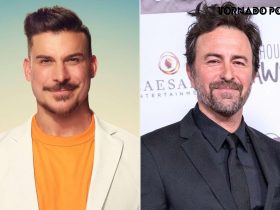


Leave a Reply